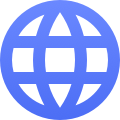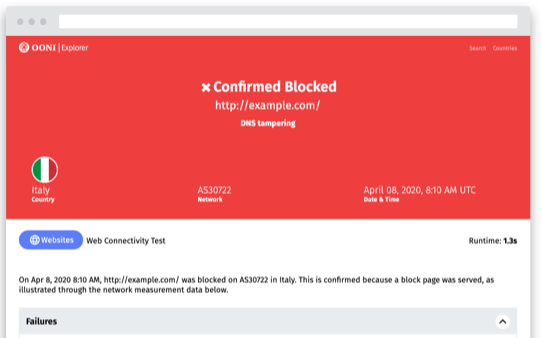Install OONI Probe CLI on Debian/Ubuntu Linux
- Install the GPG key:
sudo gpg --no-default-keyring --keyserver hkp://keyserver.ubuntu.com --keyring /etc/apt/keyrings/ooni-apt-keyring.gpg --recv-keys 'B5A08F01796E7F521861B449372D1FF271F2DD50'
You can choose how to fetch OONI Probe:
- A) Using HTTP. This is the recommended option.
echo "deb [signed-by=/etc/apt/keyrings/ooni-apt-keyring.gpg] https://deb.ooni.org/ unstable main" | sudo tee /etc/apt/sources.list.d/ooniprobe.list
- B) Using Tor. This is an alternative option in case the HTTP repository is not reachable. This requires running the tor daemon on your system.
sudo apt-get install tor apt-transport-tor
echo "deb [signed-by=/etc/apt/keyrings/ooni-apt-keyring.gpg] tor+http://deb.ooni.org/ unstable main" | sudo tee /etc/apt/sources.list.d/ooniprobe.list
- Finally, update the package list and install OONI Probe
sudo apt-get update
sudo apt-get install ooniprobe-cli