Major Revamp: OONI Probe Mobile App 2.0 Launched!
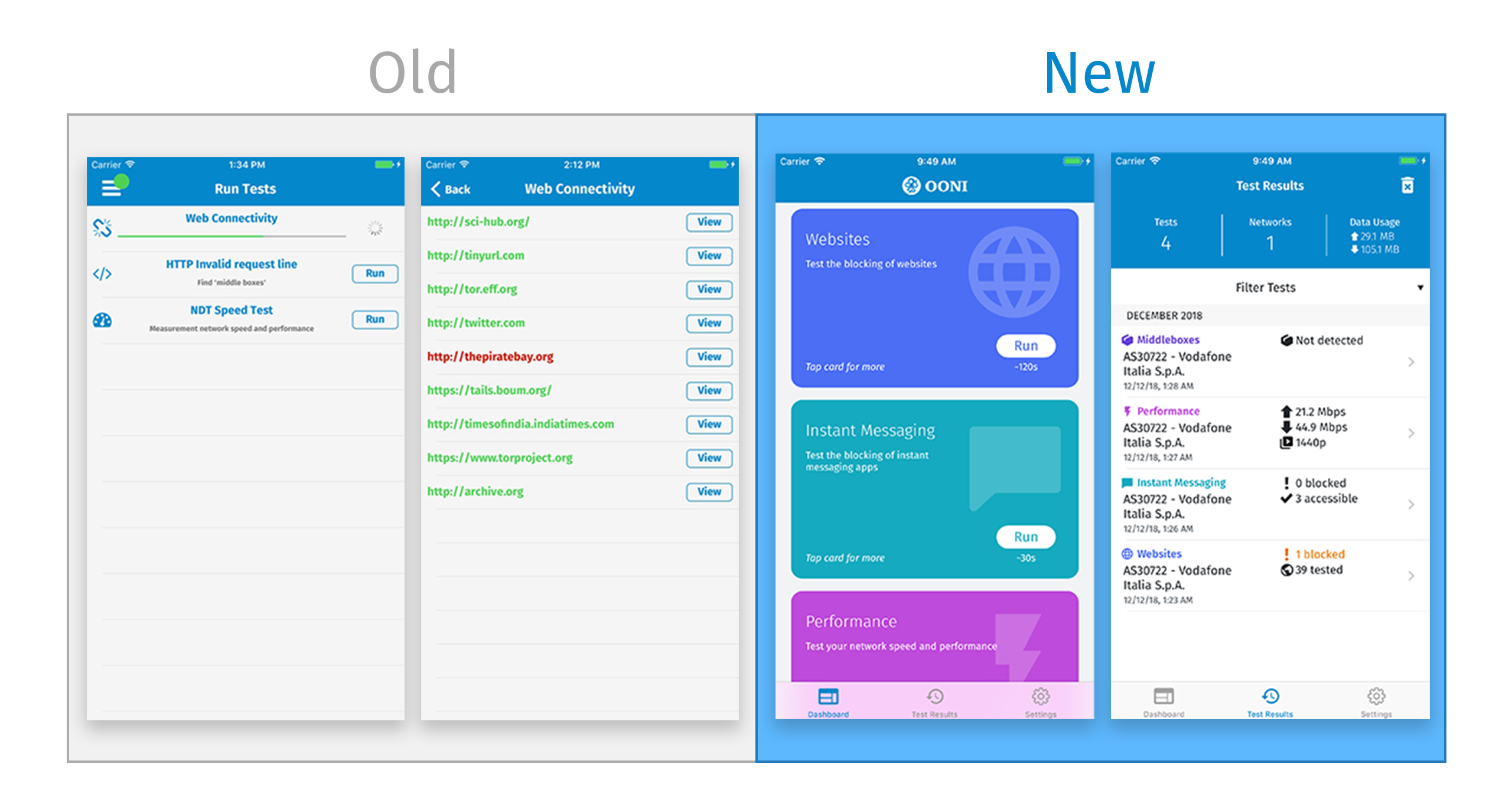
Today the Open Observatory of Network Interference (OONI) project is thrilled to announce the release of a major, new OONI Probe mobile app version!
Are websites and social media apps blocked? Is your network unusually slow?
Install OONI Probe now on Android or iOS to find out!
Why run OONI Probe?
Imagine if everyone had the power to measure the internet. Imagine if you could quickly discover whether access to websites or apps is blocked. And imagine if you could even collect network data, potentially serving as evidence of internet censorship.
You have this power with OONI Probe.
With the tap of a button, you can run OONI Probe to measure:
Blocking of websites
Blocking of WhatsApp, Facebook Messenger, and Telegram
Presence of systems (middleboxes) that could be responsible for censorship and/or surveillance
Speed and performance of your network
Video streaming performance
You’ll get results that not only answer the above, but which also provide network data that can serve as evidence of network interference (since it clearly shows, for example, how a service is blocked).
Apart from satisfying your own curiosity, you’ll also contribute to a growing public archive, since all OONI measurements are (automatically) openly published. By running OONI Probe, your results will help increase transparency of internet censorship and other forms of network interference. These measurements will support researchers, lawyers, journalists, and human rights advocates tracking internet censorship around the world.
OONI Probe 2.0 Highlights
Major UI overhaul
If you’ve used OONI Probe before, you’ll notice that the new apps have improved design and UX!
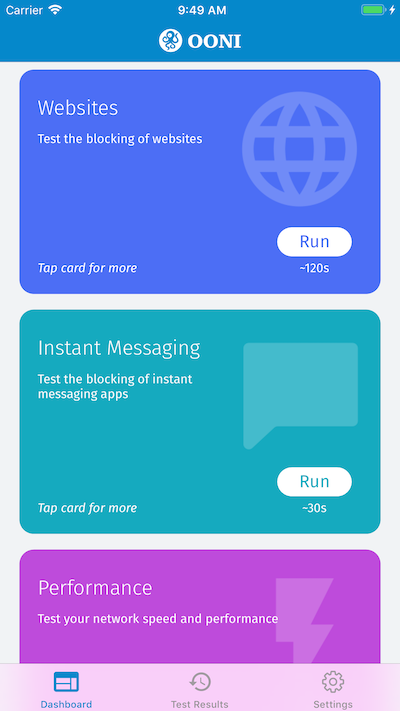
We have simplified navigation, improved how the results are presented to you, and otherwise enabled you to run sophisticated network measurement tests in an easy and (hopefully) pleasant way. Some UX highlights include a dashboard for grouping tests by category and an overview of test results.
Overview of Test Results
With OONI Probe, you can view results in the app as soon as you run each test, enabling immediate censorship detection.
One of the major new features of the revamped apps is that you can now have a bird’s-eye view of all test results.
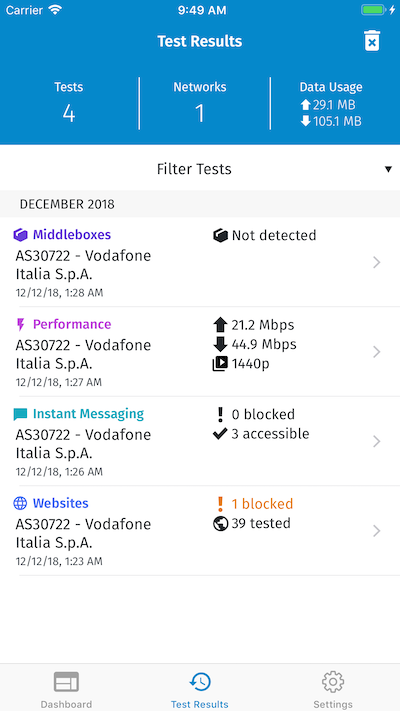
By having an overview of results, you can:
See at a glance what’s happening on your network
Compare results over time
Compare results across networks and countries (if you run OONI Probe connected to different networks and from different countries)
With the revamped apps, you can also filter your test results, drill down into specific results and dig through network measurement data.
Enhanced Website Testing
Test websites of your choice
Did you just hear that a website is blocked? Are you unable to access a website, but you’re unsure if it’s intentionally blocked or not? Are you interested in testing your own list of websites (as part of your research or just out of curiosity)?
You can now easily test the sites of your choice via the revamped OONI Probe mobile apps!
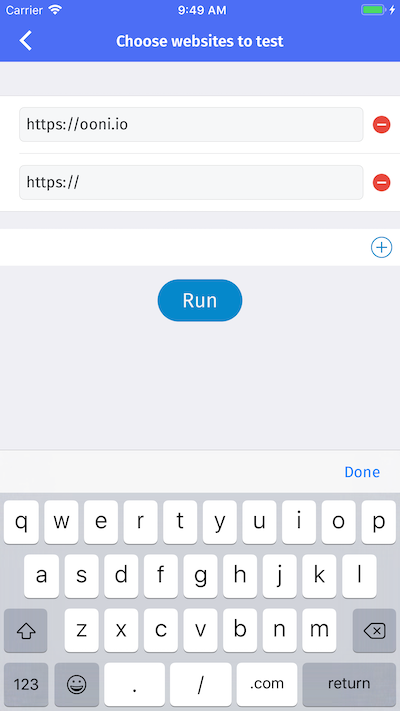
As soon as you test each website, you can immediately find the results in the app.
Test country-specific sites
Previously, the OONI Probe mobile apps only supported testing URLs included in the Citizen Lab’s global test list, which includes internationally relevant sites.
Now, you can also test URLs included in the Citizen Lab’s country-specific test lists. Depending on the country you’re in when you run OONI Probe, the app will test websites included in that country’s test list (in addition to URLs included in the global test list). This means that you can test a broader range of URLs, including both internationally relevant and country-specific websites.
Remember to run OONI Probe’s Web Connectivity test as many times as possible! Everytime you run this test, you will test a different sample of URLs from the global and country-specific test lists. We have set this limitation due to bandwidth constraints.
Choose categories of sites to test
By default, OONI Probe measures a diverse set of URLs included in the Citizen Lab’s test lists. While these URLs include popular sites - such as facebook.com, twitter.com, media websites, etc. - they also include websites that may be controversial or illegal to test in some countries.
To provide you with more control and more choice over which websites you test, we have included a new feature in the OONI Probe mobile apps that allows you to enable and disable website categories, depending on what you feel comfortable with.
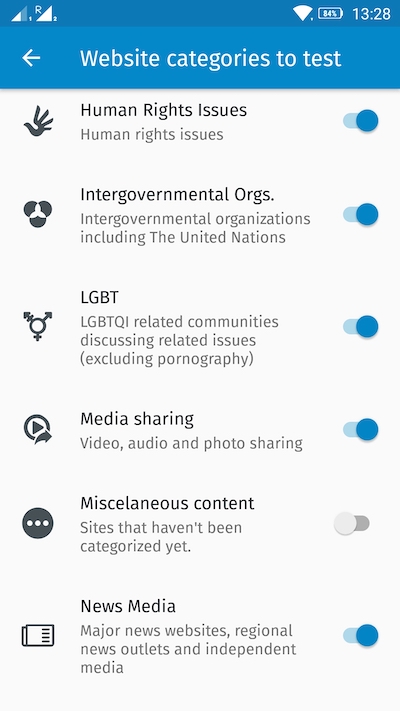
You can find this feature via the settings of the Websites card of the app.
Data usage
With the new OONI Probe version, you can keep track of how much of your mobile data the app is using. This allows you to understand, on a per test basis, how much bandwidth is used by the OONI Probe mobile app.
Stay tuned for more!
Since the initial launch of the OONI Probe mobile apps (back in February 2017), we’ve been collecting community feedback (through usability studies, workshops, and other means) to improve the apps and better serve your needs.
If you participated in usability studies or otherwise shared feedback, we’d like to thank you, as you have played an important role in today’s launch. And if you have feedback based on the new apps, we encourage you to share it with us by sending an email to contact@openobservatory.org.
Our work is ongoing and we plan to release many new features over the next year. In the meanwhile, install the new apps and stay tuned for the next releases!