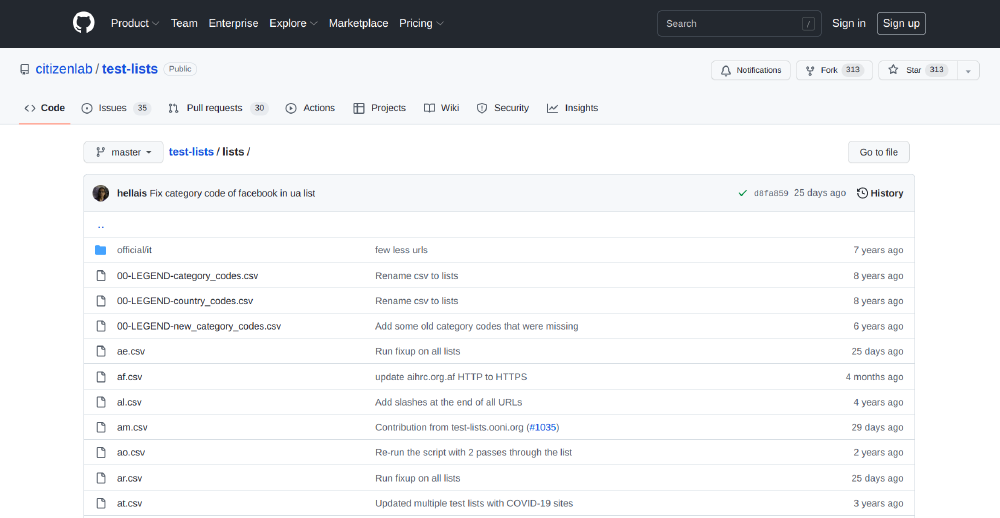GitHub: Updating the Citizen Lab test lists
This guide is meant for GitHub users and provides information related to updating the Citizen Lab test lists for website censorship testing. If you are not a GitHub user, please refer to our Test Lists Editor.
By contributing to the Citizen Lab test lists, you can support website censorship testing by OONI Probe users around the world.
Before getting started, please refer to our documentation to learn all about test lists.
About test lists
Test lists are machine-readable CSV files that include URLs that are tested for censorship.
Censorship measurement projects like OONI rely on a global community of volunteers who run censorship detection tests from local vantage points. In light of bandwidth constraints, testing most websites available on the internet is not practical (nor possible in many cases). Instead, our measurements focus on a sample of websites provided in “test lists”: machine-readable CSV files with a set of curated, interesting domains.
There are two types of test lists:
Global test list: Includes a wide range of internationally relevant websites (e.g. facebook.com), most of which are in English (tested by OONI Probe users globally)
Country-specific test lists: Include websites that are only relevant to a specific country (e.g. Brazilian media websites), many of which are in local languages (only tested by OONI Probe users in that country)
To maximize the breadth of coverage while reducing research bias, test list URLs are categorized based on 30 diverse categories.
We encourage you to learn more here.
Reviewing test lists
All test lists that OONI Probe is designed to test for censorship are hosted in the Citizen Lab Test List repository on GitHub.
All test lists are saved as CSV files. The CSV files of
country-specific test lists are saved based on country codes. For example, if
you would like to review the test list for Azerbaijan, open the az.csv file.
The global test list (which includes internationally-relevant websites that are
tested by all OONI Probe users globally) is saved as global.csv.
Step 1. Find the CSV file which is specific to the country list (e.g. az.csv for Azerbaijan) that you would like to review/update here.
If you don’t find a CSV file for a country, that’s probably because it doesn’t exist yet. In this case, please refer to the next section on “Creating new test lists”.
As part of reviewing a test list, you can:
Add websites;
Edit existing entries (update the URL, update the category, add relevant context in the Notes);
Delete existing entries (for example, if the domain has expired or is otherwise no longer relevant).
Adding websites
Step 1. Add new URLs to the CSV file under the url column.
Some criteria for adding new URLs can include the following:
The URLs cover topics of socio-political interest within the country;
The URLs are likely to be blocked because they include sensitive content (for example, they touch upon sensitive issues or express political criticism);
The URLs have been blocked in the past;
You have faced difficulty connecting to those URLs.
For further criteria, please view the URL categories here.
Please try to add URLs which fall under as many (if not all) of these categories as possible.
Important:
Please refrain from adding URLs that already exist in the global test list (which is tested by OONI Probe users globally) or in the country-specific test list that you are updating. We cannot merge duplicate URLs.
Please refrain from adding thousands of URLs (for example, taken from blocklists). Due to bandwidth-constaints, we tend to limit test lists to around 1,000 URLs.
Step 2. Every time you add a URL, please add the following in the CSV file for each new URL:
Category code: Add the code of the category that each URL falls under. This can be added under the
category_codecolumn of the CSV file. The category codes can be found here.Category description: Add the description of the category that each URL falls under. This can be added under the
category_descriptioncolumn of the CSV file. The category descriptions can be found here.Date: Add the date of when you added each URL. This can be added under the
date_addedcolumn of the CSV file.Contributor: Add your name (or nickname) or the name of the organization that you are affiliated with (in terms of contributing to the test list). This can be added under the
sourcecolumn of the CSV file. If you would prefer to remain anonymous, you could addCommunity member.Notes (optional): Here you can add notes for each URL under the
notescolumn of the CSV file. This column, in particular, can be useful for describing the type of URL added, particularly since the standardized categories are quite broad. As an example, you can write “Site of the political opposition, reported to be blocked during 2016 elections” to provide context that can be useful to researchers.
Step 3. Once you have added all new URL entries, open a pull request on GitHub.
We may provide feedback through the comments section of your pull request. Once the feedback is addressed and your pull request is merged, your recently added URLs will automatically get prioritized for OONI Probe testing.
Editing existing entries
As many URLs were added to the test lists many years ago (and the status of websites constantly changes), there is ongoing need to review existing test list entries to check:
URL format: A URL may now support HTTPS, or a website’s domain may have changed;
URL categorization: Some URLs may have been mis-categorized.
Upon reviewing a test list, you can:
Step 1. Update URLs by replacing existing URLs with updated versions. For example, this may involve updating a URL to HTTPS (e.g. replacing http://www.facebook.com with https://www.facebook.com), or updating a URL if its domain has changed (and the new domain is still relevant for testing).
Step 2. Change the category codes and descriptions for URLs (included under
the category_code and category_description columns of the CSV file) only
if you think that those URLs have been allocated to wrong category codes and
descriptions. In this case, please replace the category codes and descriptions
with ones (from the standardized categories) that you think are more suitable. We would also appreciate a comment in your pull request explaining the
proposed changes.
Step 3. Add notes (or edit existing notes) in the notes section of URLs to share relevant context.
Step 4. Once you have completed your edits, open a pull request on GitHub.
We may provide feedback through the comments section of your pull request.
Deleting existing entries
There is occassionally the need to delete existing test list entries when websites are no longer operational or relevant (for example, when a domain has expired, is squatted, or parked).
In such cases, you can delete a test list entry and mention why you propose deletion in your pull request on GitHub.
We may provide feedback through the comments section of your pull request.
Creating new test lists
If you can’t find a test list specific to a country here, then it probably does not exist yet. Please help us create a test list for that country through the steps below:
Step 1. Create a CSV file and name it based on an ISO-3166 two-letter country
code which is specific to the country that URLs are being added for. You can
find a reference for international standards for country codes
here. An example would include a CSV file created for Andora, named ad.csv.
Step 2. Include the following columns in the newly created CSV file:
url
category_code
category_description
date_added
source
notes
Step 3. Add URLs under the url column of the CSV file.
Some criteria for adding new URLs can include the following:
The URLs cover topics of socio-political interest within the country;
The URLs are likely to be blocked because they include sensitive content (for example, they touch upon sensitive issues or express political criticism);
The URLs have been blocked in the past;
You have faced difficulty connecting to those URLs.
For further criteria, please view URL categories here.
Important:
Please refrain from adding URLs that already exist in the global test list (which is tested by OONI Probe users globally). We cannot merge duplicate URLs.
Please refrain from adding thousands of URLs (for example, taken from blocklists). Due to bandwidth-constaints, we tend to limit test lists to around 1,000 URLs.
Step 4. Every time you add a URL, please add the following in the CSV file for each new URL:
Category code: Add the code of the category that each URL falls under. This can be added under the
category_codecolumn of the CSV file. The category codes can be found here.Category description: Add the description of the category that each URL falls under. This can be added under the
category_descriptioncolumn of the CSV file. The category descriptions can be found here.Date: Add the date of when you added each URL. This can be added under the
date_addedcolumn of the CSV file.Contributor: Add your name (or nickname) or the name of the organization that you are affiliated with (in terms of contributing to the test list). This can be added under the
sourcecolumn of the CSV file.Notes (optional): Here you can add notes for each URL under the “notes” column of the csv file. This column, in particular, can be useful for describing the type of URL added, particularly since the standardized categories are quite broad. As an example, you can write “Site of the political opposition, reported to be blocked during 2016 elections” to provide context that may be useful to researchers.
Step 5. Once you have created a new test list based on the above, open a pull request on GitHub.
We may provide feedback through the comments section of your pull request. Once the feedback is addressed and your pull request is merged, your recently added URLs will automatically get prioritized for OONI Probe testing.
Important tips
Always include the full URL, including the HTTP or HTTPS prefix, exactly as it appears when you type it into a browser. If you include
example.comin a test list, OONI Probe won’t be able to test it. Rather, it should be included ashttp://www.example.com, if that is what it looks like in a browser.Always use the format described in the sections above. The test lists are meant to be machine-readable, and OONI Probe will not parse test lists that don’t strictly follow the prescribed format.
Please use the categories provided here and refrain from adding your own categories. The categories may not be perfect, and we welcome your suggestions for additional/alternative categories. But if you don’t use the prescribed category codes, OONI Probe will not be able to test those URLs, since test lists are meant to be machine-readable.
Please do not scrape and add “the top 1,000 Alexa sites”. Community contributions are more useful when they include URLs that (a) fall under these 30 diverse categories and (b) reflect local insight. Given that many OONI Probe users around the world have bandwidth constraints, we favour quality over quantity in terms of what is tested.
Thanks for contributing!